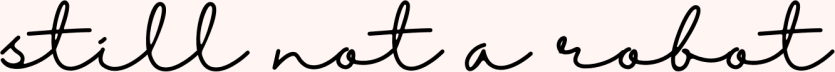Writing Update: Ocularum & the Freewrite
So, it has been a really long time since my last real post. I'm still writing the first draft of Ocularum. I have had some personal issues to deal with in the last eight months that put me off track, but I am approximately 50% through the first draft and currently screaming along. When I started this series, I only envisioned four primary Artifacts, but…
Keep reading with a 7-day free trial
Subscribe to Still Not a Robot to keep reading this post and get 7 days of free access to the full post archives.